Another very important novelty of the system is to show the user how interrelated and other similar goods are classified within the HS Code System.
As an example, let’s assume that the user is looking for the HS Code for parking assistant systems used in cars and used “Parking assistance systems” as the search phrase. FindHS.CodesPlus presents the following screen:
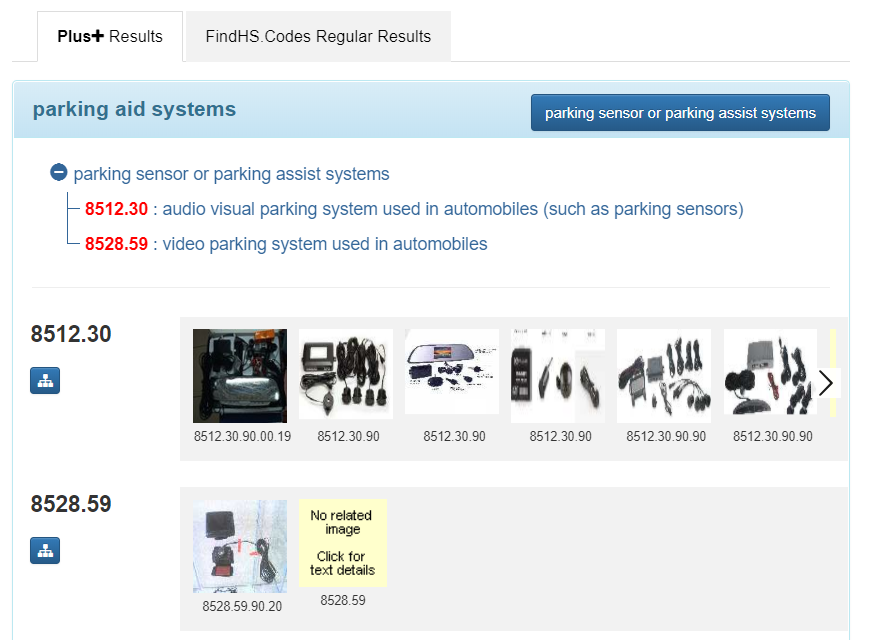
If the user clicks on the blue button labeled as
parking sensor or parking assist systems
FindHS.CodesPlus will bring the most important and innovative novelty of the system as depicted in the sample screen shot below:
(follow this link to start an Interactive Guided Tour about this feature)
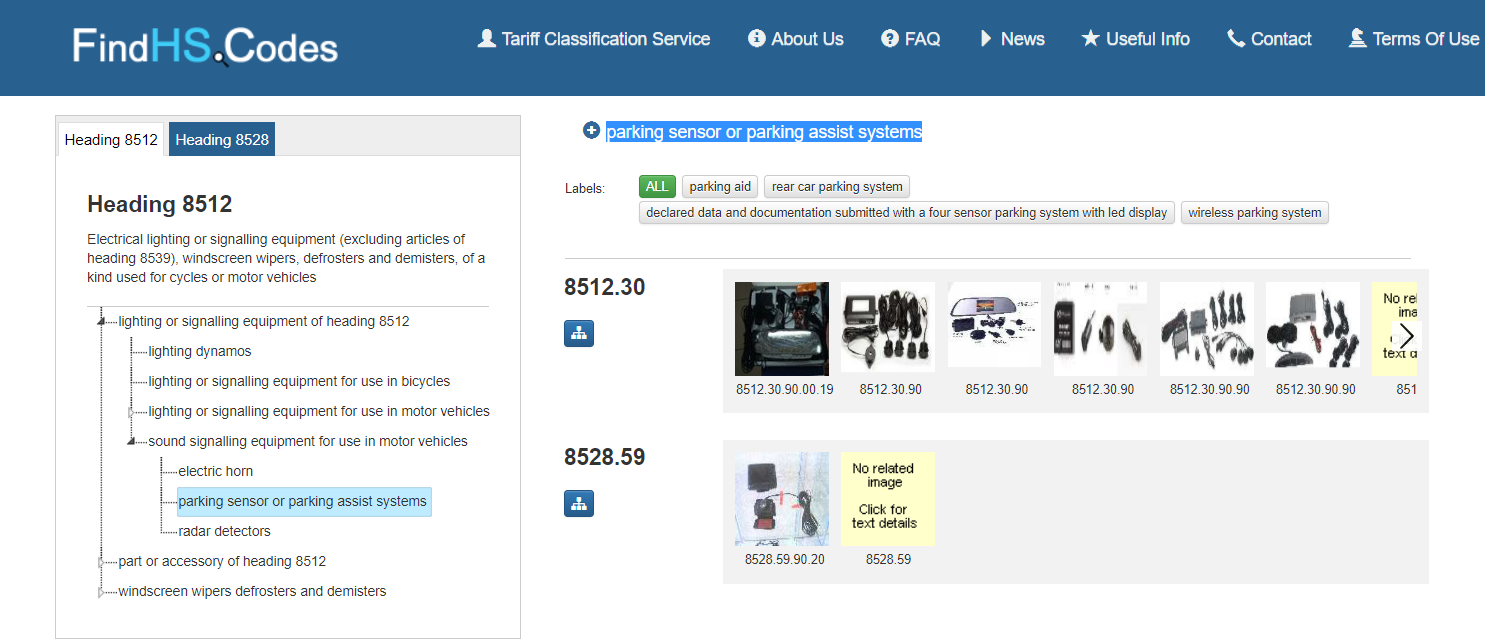
This screen shows user HS Codes, related pictures and other possible uses of the searched product (i.e. "Parking assistance systems") as seen on the right part of the above screen.
On the left-hand side, the user can see and learn more about other related products in a decision tree based structure. For instance, the user may click on "radar detectors" within the tree and see the HS Codes, related pictures and other possible uses "radar detectors" easily.